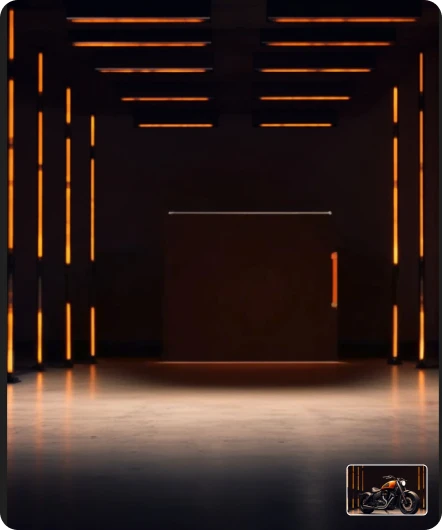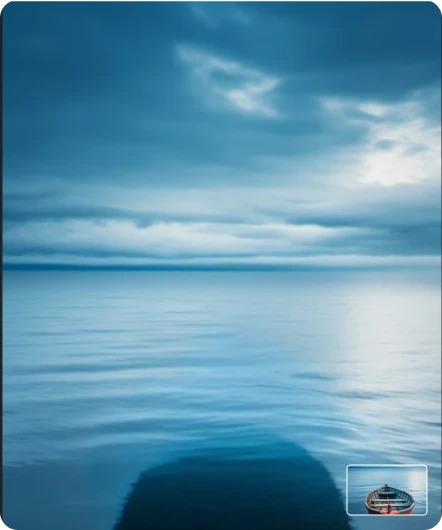AI Object Remover
Easily erase unwanted objects from your photos with just a few clicks! The AI Object Remover Generator uses smart detection and advanced inpainting technology to seamlessly fill in the background — making distractions disappear like magic. Whether it's a photobomber, text, or clutter, simply highlight the area, and let AI restore your image beautifully. No Photoshop skills required!