AI Logo Background Remover
The AI Logo Background Remover instantly isolates your logo, delivering a clean, transparent background in seconds. No manual editing, no complex tools—just upload and let the AI do the work. Perfect for branding.
The AI Logo Background Remover instantly isolates your logo, delivering a clean, transparent background in seconds. No manual editing, no complex tools—just upload and let the AI do the work. Perfect for branding.
The AI Image Generator is a tool that transforms text descriptions into visual art using advanced artificial intelligence.
Begin by selecting a photo for editing.
Select from solid colors, gradients, vast backgrounds library, or even make it fresh using AI.
Once satisfied, download your photo with its new background in PNG or JPG.

Clean Logo without background
GenerateEffortlessly transform your logo into a sleek, transparent masterpiece with the Crisp & Clean Image to Transparent Logo Generator. This AI-powered tool automatically detects and removes backgrounds from your logo image, delivering a high-resolution, clean PNG with no hassle.
AI-powered Logo Background Remover, you can instantly erase backgrounds from any logo image no design skills required
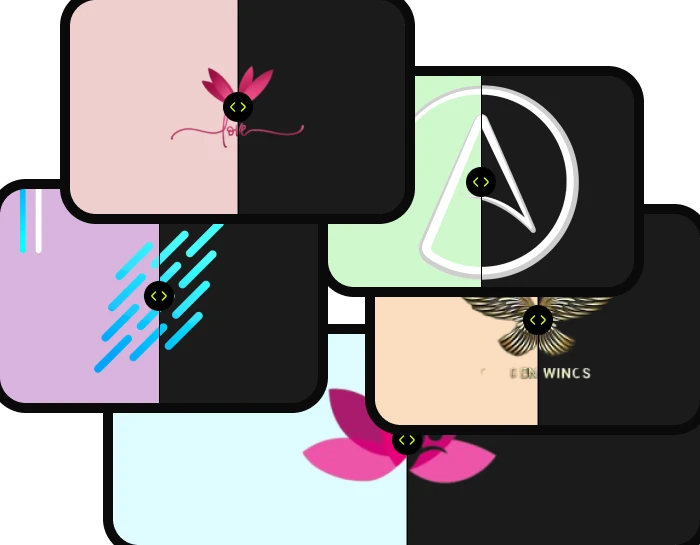
Whether you're prepping for a website, branding project, or product design, this tool delivers crisp, clean logo extractions in seconds. Just upload your image no manual editing or design skills needed!
Start Generating Now!Eliminate distractions and showcase your logo at its best with our AI-powered background remover. Whether for branding, packaging, or web use, a clean, transparent background gives your logo the polished, professional edge it deserves.
Start Generating Now!
Find answers to common questions about our AI Logo Background Remover . From customization options to downloading your final video.
It’s an AI-powered tool that removes the background from your logo image, giving you a clean, transparent PNG file ready for use on websites, products, or branding materials.
You can upload common formats like JPEG, PNG, and SVG. For best results, we recommend high-resolution images with clear logo edges.
Not at all! The tool is completely beginner-friendly. Just upload your logo, and the AI takes care of the rest in seconds no editing experience required.
Yes, The generator uses high-precision AI to retain sharpness and clarity while removing the background, ensuring a professional-quality output.
Yes, you can download your transparent logo in PNG format (ideal for web and design), and optionally in other formats like SVG or WebP, depending on your needs.
Make your logo stand out effortlessly with our AI-Powered Background Remover! Whether you're prepping for websites, merch, or marketing, this tool gives you a clean, crisp logo with no distractions just upload and let the magic happen.
Start GeneratingUnleash next-gen AI to create stunning videos and images in minutes. All your favorite models, tools, and styles — in one powerful platform.
Start Generating Now!Enter your Email and password to continue.
Welcome back Create your account now
Enter your Email to continue.
You have -- credits remaining. Upgrade to get more credits.
Great for starters. Basic image and video generation with limited credits.
For active creators. More credits, faster processing, and better quality.
Pro-level access. Full features, priority speed, and maximum credits.
Purchase Extra Credits (Members only)
Your plan change will take effect from the next billing cycle.
If your current plan doesn’t have enough credits, you can purchase additional credits.
If your current plan doesn’t have enough credits, you can purchase additional credits.