AI Image Denoise
Say goodbye to grainy, noisy images! The AI Image Denoise uses advanced algorithms to intelligently remove noise and visual distortion from your photos — while preserving important details and sharpness.
Say goodbye to grainy, noisy images! The AI Image Denoise uses advanced algorithms to intelligently remove noise and visual distortion from your photos — while preserving important details and sharpness.
The AI Image Generator is a tool that transforms text descriptions into visual art using advanced artificial intelligence.
Choose the image you want to clean up — whether it's grainy, pixelated, or full of digital noise from low light or compression.
Adjust the noise reduction level (light, medium, or strong), or let the AI auto-detect the optimal settings to balance smoothness and detail.
Click “Denoise” and let the AI process your image in seconds. Preview the cleaner result, then download your high-quality, noise-free photo instantly.
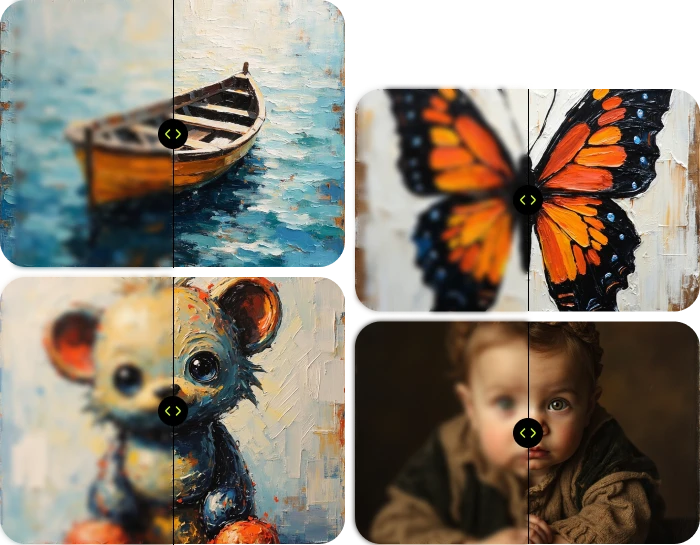
Enhance Your Photos with Smart AI Cleanup
GenerateRemove grain and noise from your images instantly — for a smooth, high-quality finish.
Just upload and click — your noisy images are restored to clarity in seconds using smart AI.

Smooth out grainy photos and bring back clean, natural details with one click.
Start Generating Now!Let AI clean up your noisy images and reveal stunning clarity effortlessly.
Start Generating Now!
Find answers to common questions about our AI Image Denoise. From customization options to downloading your final video.
It removes unwanted noise, grain, and visual distortion from your images using advanced AI, while preserving important details and textures.
You can denoise low-light photos, compressed or pixelated images, scanned photos, or any image with visible noise.
No! The AI is designed to reduce noise without losing sharpness. It intelligently smooths out grain while maintaining edges and clarity.
Not necessarily. The tool offers auto-mode for one-click denoising, but you can also manually adjust the strength to suit your image.
You can upload standard image formats like JPG, PNG, and WebP. Your enhanced result will be downloadable in high-quality format.
Upload your photo and let AI remove noise and grain in seconds. Get crystal-clear, smooth results without losing detail. Perfect for photographers, designers, or anyone who wants their images to shine. Click “Denoise Now” and see the difference!
Start GeneratingUnleash next-gen AI to create stunning videos and images in minutes. All your favorite models, tools, and styles — in one powerful platform.
Start Generating Now!Enter your Email and password to continue.
Welcome back Create your account now
Enter your Email to continue.
You have -- credits remaining. Upgrade to get more credits.
Great for starters. Basic image and video generation with limited credits.
For active creators. More credits, faster processing, and better quality.
Pro-level access. Full features, priority speed, and maximum credits.
Purchase Extra Credits (Members only)
Your plan change will take effect from the next billing cycle.
If your current plan doesn’t have enough credits, you can purchase additional credits.
If your current plan doesn’t have enough credits, you can purchase additional credits.