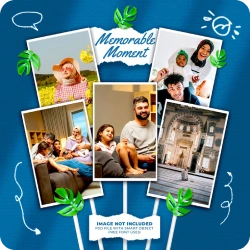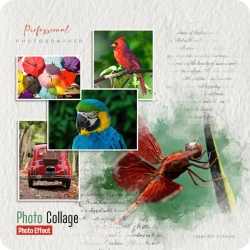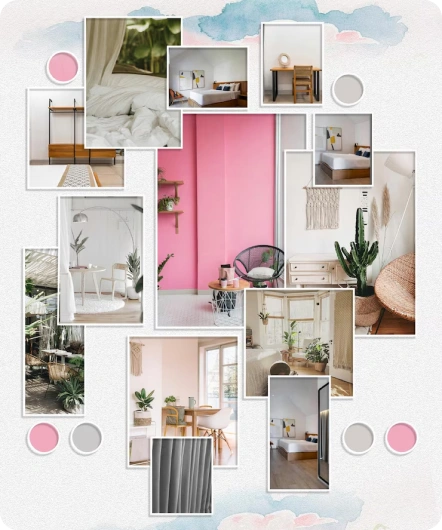AI Collage Generator
Turn multiple images into a stunning, cohesive collage with the help of AI. Whether you're crafting mood boards, memory walls, or creative layouts, this tool intelligently arranges and styles your photos for a polished, artistic result—no design skills needed. Just upload, generate, and share your masterpiece.